Ughhhhh LESSON PLANS. These may be the worst and most important thing involved with having a classroom. We know what we want to do, why can't we just DO IT?! Well I guess planning is a great way to keep organized and on track. At the beginning of the year, since I was in a brand new grade, I had to figure out my schedule all over again. Luckily, I had Cass to help me out with this! Once I had my schedule, I had to figure out what kind of template to use for my lesson plans. There are just so many options! Should I use Word, Powerpoint, Excel, a premade template, buy one from another wonderful teacher on TeachersPayTeachers or what? Well after some searching(Thank you Pinterest!), I found an awesome site!
It was a little confusing at first, but eventually I figured it out! This site gives you a thirty day free trial, you don't even have to give any card information to try it out! When you sign up, you have to put your classes into the Planbook.

From here you can color code the subjects and put in the times you teach them. Everything you do through the day and week goes here. Specials, subjects, lunch, recess, getting ready to go home..all of it! Then you click back into the drop back menu and head over the templates. Templates are the words that will stay in your lesson plans that you won't have to write over and over and over because they will always be the same! Here is where I can list my groups and not have to list them everyday, I can also make a template for my recess duty day so I always have that reminder. This is also a great place to make very detailed plans for a sub! They will always be there and you won't have to stress about sub plans because they will basically be done, all you will have to do is fill in the blanks! I would soooo rather be at school than make sub plans!!!

When you make a lesson, you also have the option of adding homework, the standards, and any notes you might need to recall. One of my favorite parts is that you can also attach files to the plans! If I attach a flip-chart at home, I can access it at school! It is so convenient! I can also extend lessons, bump lessons back or forward days, and adjust times if I need to. Bumping lessons are great for snow days, as we have discovered this winter! Extending lessons are awesome for Daily 5 when students are working through the same activities each day through the week. All I have to do is change the mini lessons for the day! Your plans can be printed from a PDF file so you can create them, then put them in your teacher binder if you want. I like to keep my plans up on my screen all day, it saves paper and space on my (already messy) desk! You can add events to keep track of special activities through out the school year too.
When I log into Planbook, I am able to see my whole week on one page. I love this!! I can plan my lessons for the whole week at one time! These are printable and you can download them as a PDF if you have to digitally turn lesson plans in.
If you get addicted to typing your plans like we did, you can get a year long membership for only $12.00. We think it is so worth it!!
To learn more about Planbook.com, check out their site. You won't be wasting your time! It is great!
 |
| Click here to find out more! |
















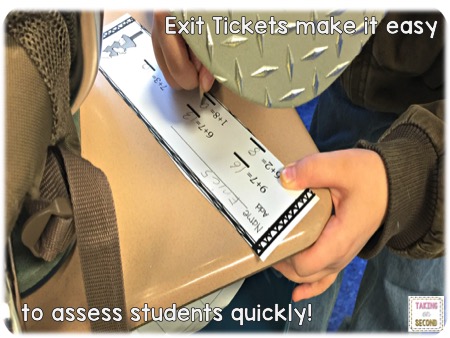





No comments